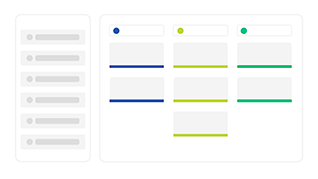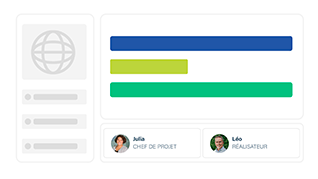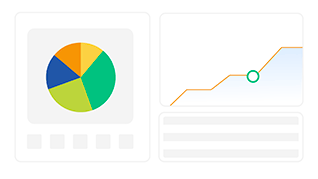Optimize your Project Scheduling with Project Management Software
Transform your project workflow with Visual Planning’s Project Management. Seamlessly schedule every step from start to finish, including comprehensive resource management!
96% of Visual Planning users believe they are saving time compared to the resource planning and project management software they were using before.
Why Choose Visual Planning?
5000+ companies are using Visual Planning worldwilde to schedule more efficiently.

Scheduling is crucial for any company handling diverse and complex projects. To effectively manage these projects, various features are needed to simplify user understanding, track changes (such as delays or scope change), and schedule the use of available materials, equipment, and resources. Our clients choose our project management software for its ability to centralize all project information. With a comprehensive scheduling system that combines resource, task, & project management, and many other features, your project manager will have all the tools necessary to make informed decisions and enhance efficiency.
What is a Project Management Software?
Project Management Software (PM software) is a versatile tool used to plan, schedule, and manage all types of projects, including manufacturing, complex projects, and construction. It helps in organizing every step of a project, starting from the bill of specifications.
Project management software supports various project management methodologies, including: Waterfall method, Agile method, V-Model method, Lean method, Prince2 method, Six Sigma method and Critical Chain Project Management (CCPM).
From an operational perspective, project management software allows project managers to schedule projects while considering resource management, financial tracking, and performance analysis. It enhances efficiency by providing an overview of the project, minimizing the impact of delays, and facilitating collaboration between the project manager and the project team.

Benefits of a Project Management Software
A robust yet user-friendly collaborative project management software solution is the holy grail of most project managers.
Efficient Project Scheduling
Simplify project planning by organizing and assigning tasks swiftly, establishing clear timelines, and optimizing the utilization of resources, equipment, and materials. Leverage resource information, Gantt Charts, project management software filters, and a host of other scheduling and analysis tools.
Strengthened Collaboration
Enhance team communication and collaboration with shared dashboards, real-time feedback mechanisms, document sharing tools, email integration, mobile notifications, and more. Opt for software that is accessible on mobile devices and offers customizable resource access rights.
Real-Time Monitoring
Gain instant visibility into project status, identify potential delays, and make informed decisions with real-time tracking and analytics. Collaborate with your team to pinpoint project bottlenecks (such as task or resource constraints) and optimize processes accordingly.
Communicate with your team to manage your project
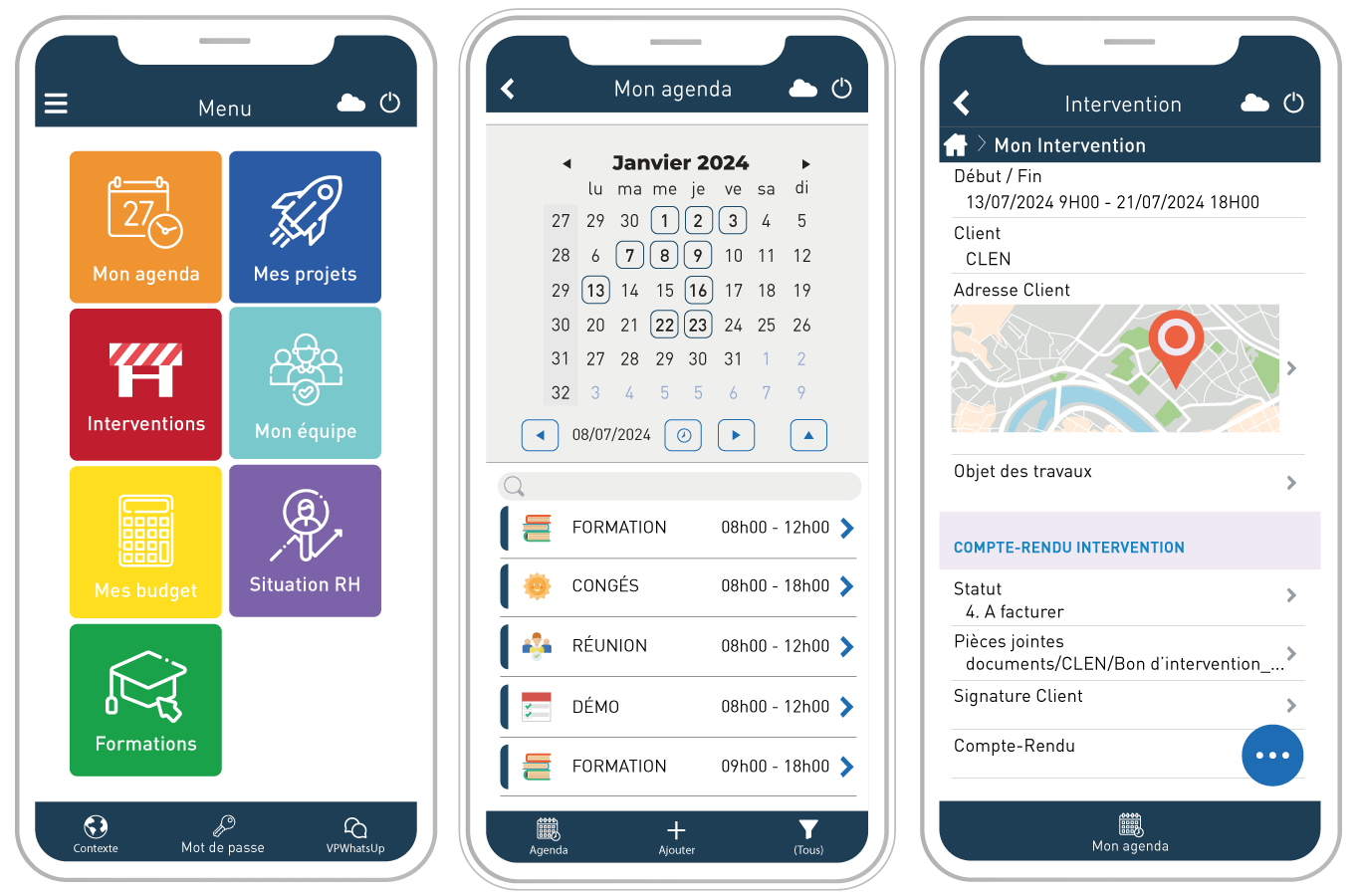
Learn more
| To have a more effective project management, Visual Planning’s team have developed a mobile app, VPGo to let users access to their project’s schedule from everywhere. VPGo users’ will be able to see each project information, adjust your team’s workload and collaborate from their mobile device. | A new feature offer to VPGo users an “offline mode” for uninterrupted productivity. Moreover, it has been developed to pursue the project and to let them update their project status or information. |
How it works?
To configure your own project management software that accommodates any project management methodology, Visual Planning teams have established a specific five-step methodology:
1) Requirement Analysis
Gather and analyze the specific needs and objectives of your project to ensure the software meets all requirements.
Learn More
Define a Bill of Specification for Your Scheduling Software.
During your consultation with the Visual Planning team, you’ll discuss your needs, including the types of projects you work on, your processes, resources, and, most importantly, your project management method. Every detail will be meticulously documented, ensuring a comprehensive understanding from both sides.
2) Design and Configuration
Create a customized design and develop the software based on the identified requirements and chosen project management methods.
Learn More
Configuration of Your Project Management Software.
Following the initial consultation, one of our consultants will configure your software based on your requirements. The goal is to deliver your scheduling software within the expected timeframe. This step includes thorough testing to ensure optimal performance.
3) Testing and Validation
Conduct thorough testing to ensure the software functions correctly and meets all specified criteria.
Learn More
Whether it’s about your resource’s information (human and material) or your activities process, you must give our consultant the opportunity to access to them. The objectives is to let you take full advantage of your software’s capabilities to enhance your efficiency.
4) Implementation
Deploy your project management software and integrate it with existing systems, providing training and support to ensure smooth adoption.
Learn More
Once your scheduling software is configured and your information and processes are integrated, your project manager will be equipped to schedule and manage multiple projects simultaneously. With customized views such as Gantt Charts, Kanban boards, and personalized dashboards, you will have the tools to effectively oversee each of your projects.
5) Evaluation and Improvement
Continuously monitor the software’s performance, gather user feedback, and make necessary improvements to enhance its functionality and efficiency.
Learn More
Evolve Your Scheduling Software at Your Company’s Pace.
As your company grows and your needs change, your project management software can evolve with you. Simply contact your Visual Planning account representative to discuss new requirements, features, or strategic decisions. Whether you need specific developments, additional user licenses, or a shift to a different project management method, we’re here to support your evolving needs.
Project Management Software
Enhance the efficiency of your project management by integrating all processes with Visual Planning Scheduling Software. Our goal is to simplify project scheduling and improve your team’s understanding of each project. Here’s how our features can help you achieve this:
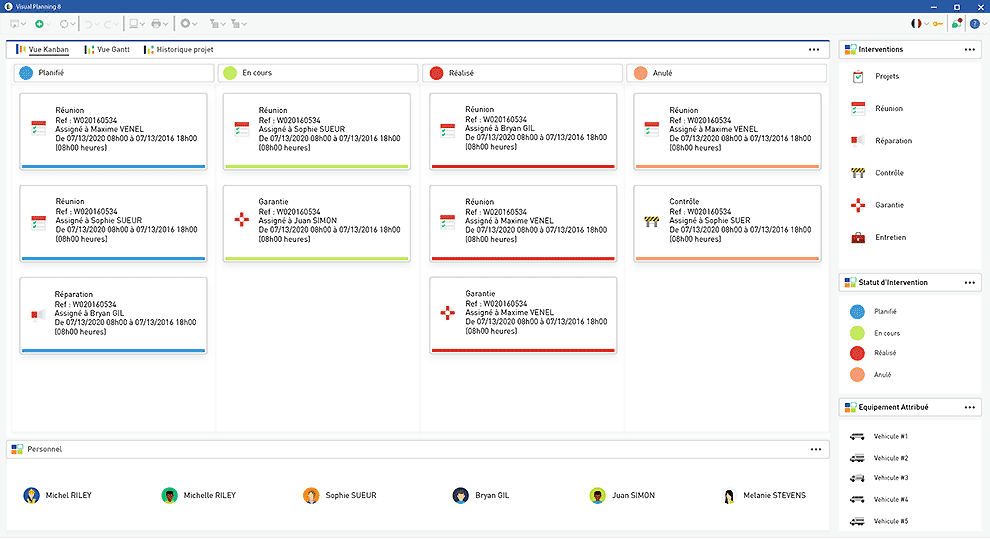
Project Life-Cycle Management with Visual Planning
Visual Planning’s project management software empowers you to oversee the complete life cycle of your projects. With various views available in your scheduling software (such as Gantt, Kanban, and Planning), scheduling, project monitoring, task management, and resource management are simplified.
Learn more
Our objectives are to provide a clear understanding of each project step and ensure efficient resource management, ultimately enhancing your project’s success.
Agile Resource Allocation for Unexpected Events
In the face of unexpected events, quick action is crucial. With Visual Planning’s flexible scheduling software, you can swiftly adapt to challenges. Efficiently reallocate resources based on availability, skills, location, utilization, and more.
This ensures adaptability, boosts operational efficiency, and keeps your project on track despite disruptions

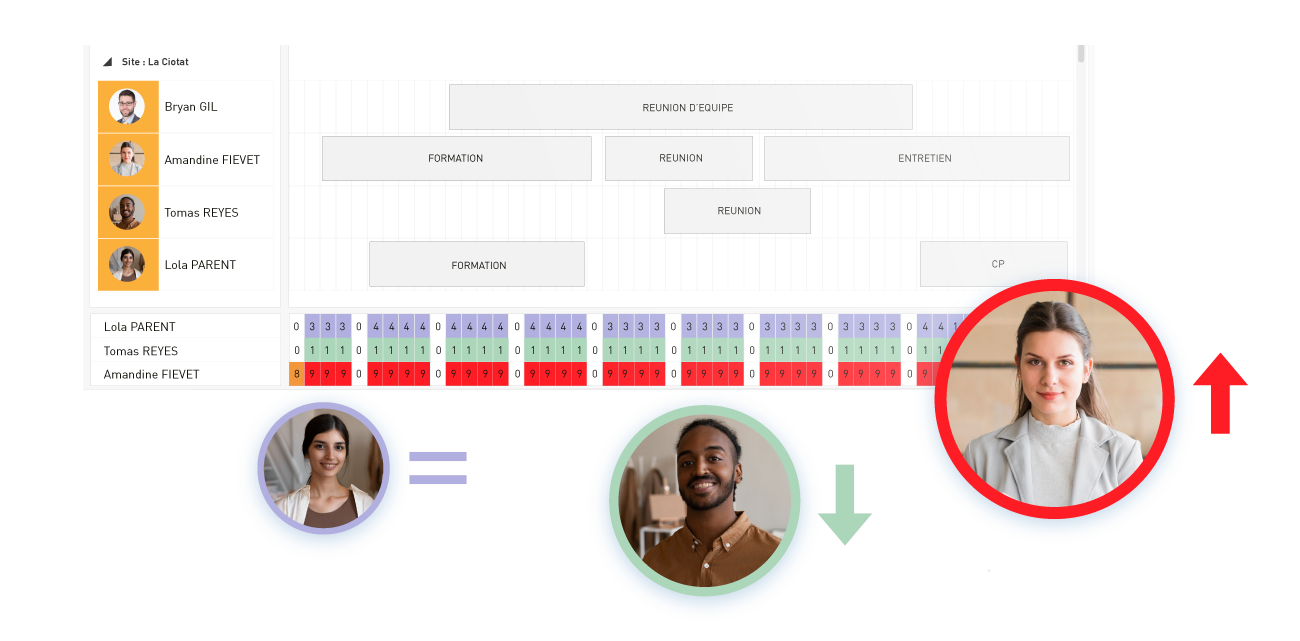
Real-Time Monitoring to Optimize Your Workload
Visual Planning’s project management software offers a plethora of Key Performance Indicators (KPIs), Reporting and Analytics to enable real-time monitoring. From tracking KPIs with customized dashboards to managing resource utilization, you’ll have comprehensive insights at your fingertips.
Learn more
Our features, including the intuitive “Drag and Drop” system, Kanban, Gantt Chart, and a robust notification system, empower you to adjust your project strategy on the fly.
Gantt Chart Integration in Your Project Management Software
Utilizing the Gantt Chart feature in our project management software provides invaluable insights into your project’s task details, timelines, delays, and accomplishments. This tool offers enhanced opportunities to reorganize achievement objectives and identify critical paths.
Learn More
With just a click on any scheduled task within the Gantt chart, access comprehensive information such as resources utilized, bill of specifications, required skills, and more.

Data Centralization and Project Monitoring
Project scheduling entails gathering extensive information about resources, bill of specifications, and more to establish the project’s life cycle. With Visual Planning, you can access detailed information about resources, raw materials, and industrial materials, including availability, maintenance, and usage KPIs.
Learn more
This feature streamlines project stage scheduling by allowing you to account for any form of unavailability, facilitating effective task and resource management.
Integrate Your Project Management Software with Your Information System
Integrating Visual Planning’s project management software with your other management tools enhances communication and efficiency. Whether it’s your ERP, HRIS, CRM, or daily tools like email, Excel sheets, and calendars, seamless integration simplifies work by consolidating project information directly into your existing tools.

Lean more
By effectively linking project tracking to your communication habits, you improve collaboration, ensure process continuity, and maximize your team’s efficiency.
What our users are saying
Frequently Asked Questions
Why Use a Project Management Software?
Introducing a project management software to your company, particularly to your teams, yields numerous benefits:
- Increased Team Efficiency: Empower your team by allowing them to create their own customized views for tasks, such as order forms or bills of specification.
- Project Evolution Tracking: Monitor your project’s progress and promptly identify any delays or friction points.
- Resource and Financial Management Optimization: Streamline resource and financial management processes to maximize efficiency.
From a broader perspective, your overall efficiency and success rates will soar with the advanced features of your new project management software, including drag-and-drop functionality, Gantt Charts, Kanban boards, resource filter systems, and more. Users particularly value features that minimize friction points during project execution, enable customized views for project steps and resources, provide precise performance analysis, facilitate communication, ensure awareness of any changes, and much more.
What is the Best Project Management Software?
Selecting the right project management software requires a clear understanding of your requirements and needs:
- Project Type and Size: Consider the type of projects you undertake and the number of users who will need access to the software.
- Methodology: Determine which project management methodology (e.g., waterfall, Agile, V-Model) aligns with your processes and preferences.
- Mandatory Features and Integration: Identify essential features and processes you need in the software, and assess whether integration with your existing information system is necessary.
Answering these questions with your team will help you create a roadmap for selecting the most suitable scheduling software. Visual Planning’s project management software has been chosen by users seeking real-time project overviews, customizable views for projects and resources, and seamless integration with other software solutions.
How can I improve the success of a project?
Different criteria must be achieved to enhance the success of a project: task success, deadline respects, cost management, quality and problem solving. This is called, project life cycle management.
To do so, you must use a lot of project management software features to create your work environment by selecting each required features: Gantt Chart, Kanban, Scheduling, … You also must define your processes: management rules, filter system to simplify your project scheduling, resource information integration, real time workload, …
Finally, communication and scheduling remain the main important characteristics of project success. By sharing any form of information with your teams, you will be able to manage your schedules and readapt your planning, avoid budget overrun, …