Integration
Visual Planning
at the heart of your
office applications
OFFICE TOOLS INTEGRATIONS
Visual Planning easily integrates with your other applications, and it is all built-in.

MICROSOFT WORD – MAILING
Generate documents using schedules and project data in Visual Planning and Word’s mail merge functionality. Create and automatically fill in great company documents such as contracts, delivery notes, task reports, and more. Get a PDF copy that you can attach to an event or resource in Visual Planning, or send to a team member or customer.

EXCEL – SPREADSHEET EDITING TOOLS
Our step-by-step import feature from an excel spreadsheet makes it easier to transition to Visual Planning with all your records still available. You can also export data back to a spreadsheet whenever needed.

OUTLOOK AND OTHER E-MAIL AND CALENDARING APPLICATIONS
Not only can you directly send e-mails from Visual Planning, but any modification in Visual Planning can trigger e-mail alerts to your team members or customers. Schedule reminders and create your own e-mail templates to send notifications in bulk.
INVITATIONS
Use invitation-type email templates to fill your personal email calendar.
SHARED CALENDARS (ICAL)
Schedules in Visual Planning can be easily shared using the ical format to integrate this information into a user’s personal calendar on Outlook, Google Calendar or a smartphone app.
FEEDS RSS (ICAL)
Events in Visual planning can be published as an RSS Feed to be displayed in RSS feeds reader apps, such as Google Reader or Digg, email applications such as Outlook, or your business internal website.



GOOGLE DRIVE / DROPBOX / ONE DRIVE
Any cloud file storage system can be used to tie a project, task or event in Visual Planning to one or more files or folders. Files can be opened, edited and saved back directly from Visual Planning. You can also use Visual Planning to track several versions of the same document, all stored in your cloud.
ERP & CRM INTEGRATIONS
Visual Planning easily integrates with your other applications, and it is all built-in.
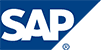
SAP
Leverage the built in import and export features to integrate with SAP and use quotes, work orders, contracts or billing rates to build your schedules in Visual Planning. Report back on actual work performed and align operational management with your ERP data. Depending on the type of information, data exchange is either performed in real time or at prescheduled times via automated services.

SAGE
Easily retrieve customer listings, quotes and orders to complete from Sage in Visual Planning without any double entry. Export back hours and task completed to Sage for billing purpose. Data exchange can be performed in real time or at prescheduled times via automated services depending on your needs.
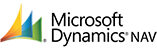
MICROSOFT DYNAMIC NAV
Get essential business information from Nav such as new purchase orders and customer details in Visual Planning to align your operations and delivery schedules with sales and better address customer needs. Data exchange can be performed in real time or at prescheduled times via automated services depending on your needs.
INTEGRATING WITH OTHER INDUSTRY APPLICATIONS
Our feature-rich, built in data exchange functionalities allow Visual Planning to communicate with a large spectrum of solutions on the market in all sorts of areas, including custom built applications. From accounting to access control, credentials and maintenance – the possibilities are endless. Our integration specialists are here to help you find the best approach to suit your specific requirements.
Applications we have recently worked with include:
Winlassie – HRaccess – JDEdwards – Cegid – Batigest – Bodet Software – Kronos – Traka

Try Visual Planing for free!

