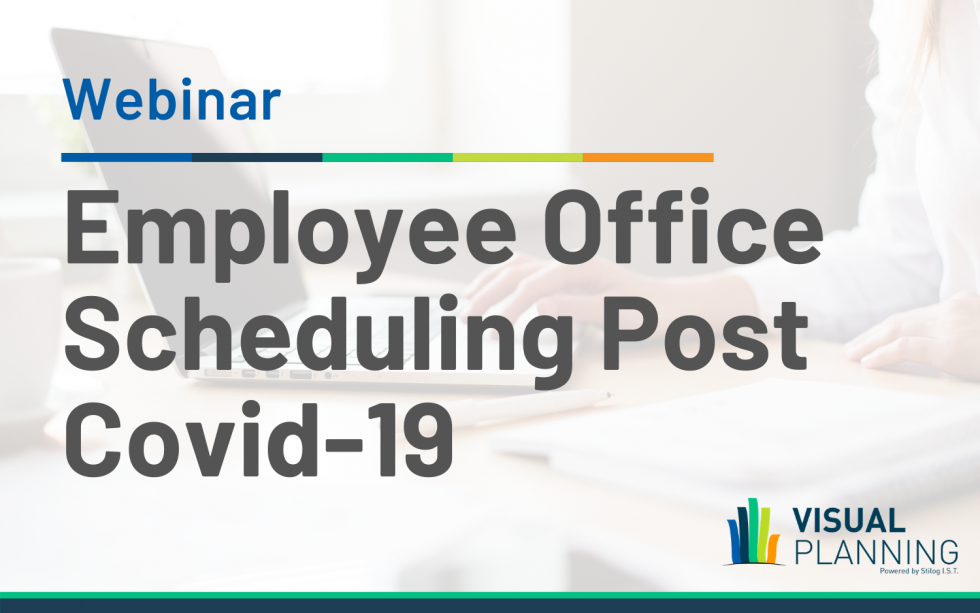Our development team worked hard to give you a greater user experience, while implementing brand new features in the Visual Planning 7. Our new module, VPBlueprint, provides you with an entirely new perspective on your data.
- Store and map out your own drawn plans, maps, or technical drawings to pinpoint and visualize where a task needs to be performed, what location is booked for your project or what part of the machine needs fixing.
- Create events directly by dragging and dropping resources on your blueprint image. Blueprints can also be added to VPPortal, our web based app and VPGO, our mobile app, allowing users to access those maps and plans from anywhere outside the office.
New VPBlueprint module, to use customs plans and self-made maps while showing and editing resources in a user-friendly way (also available in VPPortal)
To understand more about this novelty, we invite you to watch our latest webinar on VPBlueprint.
If after watching this webinar you have questions about how Visual Planning works or specifically our VPBlueprint module. Contact us and we will give you the answers to all your questions.