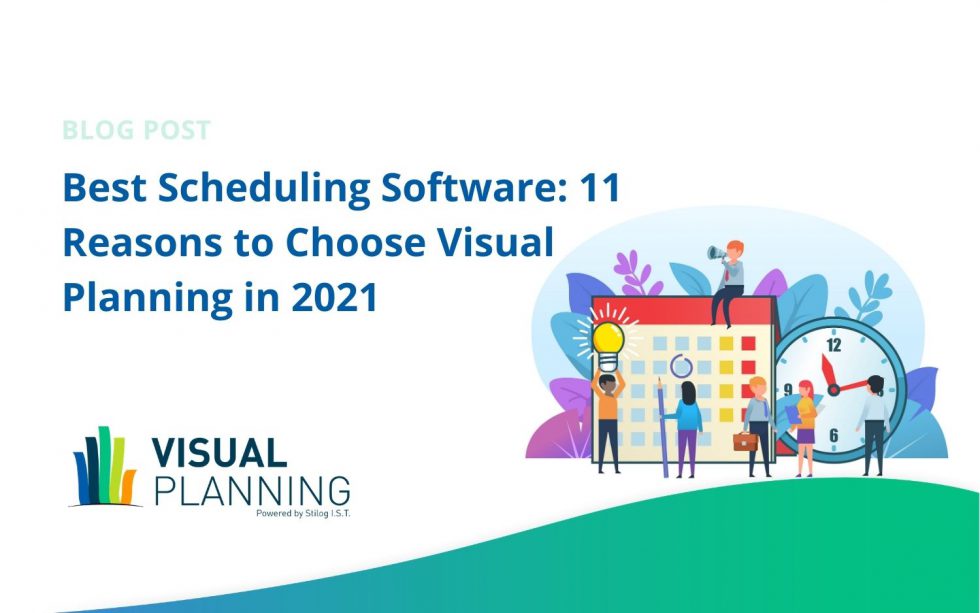Getting organized, increasing production, and getting ahead of the game with deadlines — these are all common resolutions for businesses or professionals in the New Year. They are also all easier said than done, especially if you want the goal to be one that everyone in your company strives to achieve. Simply getting everyone on the same page can be difficult, which is where the best scheduling software can play a role.
Whether you have a specific organizational or production goal in the New Year or know that your task and staff scheduling could generally use some help, here are 11 reasons to consider turning to Visual Planning in 2021.
1. Keep Better Track of Staff Days This Year
Time off is a simple enough concept. In exchange for being a good and loyal employee that works hard much of the year, each person gets a certain amount of time. They can use it to cover sick days, vacations, or other personal activities. The benefit for employers is happier employees.
Seems simple, right? Ask any supervisor or HR pro, though, and you will find out that simply keeping track of it all can be a nightmare. Visual Planning’s employee scheduling software lets you easily track time off, as well as unplanned absences and requests for time off. Plus, you can see who is available at a glance, so if certain people are on vacation or out sick, it’s easy to figure out who else is around to take on tasks.
2. Customize Your Database to Support Smarter Scheduling
You can build a customized employee database in the system to support HR tasks. But the system also helps you develop smarter or even automated scheduling processes. For example, you can easily preload the program with information about which days someone can work or who can or can’t work overtime. When the need arises, you know where to turn without having to manually ask every staff member.
3. Never Miss Important Training or Annual Reviews
It’s a fairly common occurrence: A loyal and patient employee waits days, then weeks and potentially even months for their annual review — usually because someone forgot it was due. Or, someone has to scurry to update their training or skill certification because an important credentialing milestone passed without remark. Visual Planning’s system can help you keep track of all these important dates.
4. Limit Access to Information By Person or Position
If only one person is getting the notification about credentialing needs or a time-off request, it’s easy for the tasks to become backlogged or fall off the radar. Visual Planning’s system lets you build appropriate access for everyone as needed. For example, employees might be able to see their own schedules, what tasks are assigned to them, the status of time-off requests and whether they’re due for a certain type of training. Supervisors might be able to see all of that information for anyone on their teams.
5. Build Better Business Planning
As you work within the system, it builds data about schedules, business needs and other processes. You can gather and analyze that data with a variety of reports to best understand how changes in customer and business needs impacted staff requirements in the past. That knowledge can help you better plan for and react to scenarios in the future. In some cases, you can even automate certain reactions, ensuring that staff is scheduled to appropriately meet the fluctuating needs of the business as things get busier or slower through normal seasonal trends.
6. Ensure Team Members Know What to Do Each Day
Supervisors and operations managers can use Visual Planning’s software to manage projects and task-based activities. Visual Planning also offers project management solutions that could be integrated for an even more robust approach.
Task management allows employees to arrive each day — or log in via a remote work session — and see what they have on their plates, allowing them to better prioritize and complete their work before sending it to the next person in line. They can also track and report their work for effective invoicing processes.
Software-supported task management can be a huge boon whether you’re working with remote teams or everyone is in the building, allowing staff to begin work on their own schedules without waiting for a supervisor to show up with the next assignment.
7. Customize Schedules to Support Flex Time
Speaking of letting staff work on their own schedules, flex time is a huge benefit for many employees. If you can offer flexible scheduling, especially with options for working from home some of the time, you may be able to hire some of the best talent even if you are not the highest paying company around.
Visual Planning’s employee scheduling software takes the guesswork and tedium out of flex schedules. Without software, a supervisor or scheduler might have to spend hours shuffling people around on spreadsheets or pieces of paper to try to cover shifts or ensure everyone’s flex time needs are met. With scheduling software, you create one rule set for the business needs and input data about each employee’s schedule conditions. The software does the rest of the work to place people on the schedule or assign them tasks as appropriate.
That does not mean you’re not in control of the process. You can always tweak the rules or the schedule once the system is done. But having the bulk of the work done for you saves a lot of time.
8. Share Schedules via a Variety of Methods
Once those schedules are made, you can send them out to everyone with a few clicks of a mouse. The ability to deliver schedules quickly and accurately is essential. If you swap tasks or staff out due to mid-week changes in business needs, you need everyone to know as soon as possible so they can respond accordingly. And if you’re dealing with task assignment or field work, you may need to send out adjustments to the days’ schedule that are received in almost real-time.
Visual Planning supports sending schedules via email, RSS feeds, SMS and integrated calendar applications.
9. Track Project, Task or Work Assignments from a Single Location
How many times have you asked an employee where they stand on a certain project or task? Common answers to these questions include “Working on it” or “Almost done” or “Just getting started.” But those do not really give you a lot of information.
You or your managers are sure to be concerned about the status of more than one single task at any given time, and it can be time-consuming and confusing to send emails or ask employees about dozens of ongoing projects. And even at the end of all that communication, you may still know next to nothing about what is or is not getting done.
But with Visual Planning’s software, you can communicate tasks and then track assignments, including progress toward completion, in real-time from a single solution.
10. Make Updates via Mobile Devices for Convenience
Users with the appropriate permissions can make schedule and assignment updates from mobile devices. That means supervisors and others can ensure teams are working on the right priorities, even if the person in charge of those assignments is not in the office at the time.
11. Choose the Software Solution That Works for You
Visual Planning offers several solutions, including scheduling software and project management technology. Depending on which solution you choose, you can implement an on-premises or cloud-based program to meet your business needs. Contact Visual Planning today to learn more about our scheduling software or schedule a demo.
Manale is a passionate about digital marketing. She joined STILOG I.S.T in 2018.
She brings SEO & SEA expertise, email marketing and creative content marketing to create a great brand experience for Visual Planning customers.