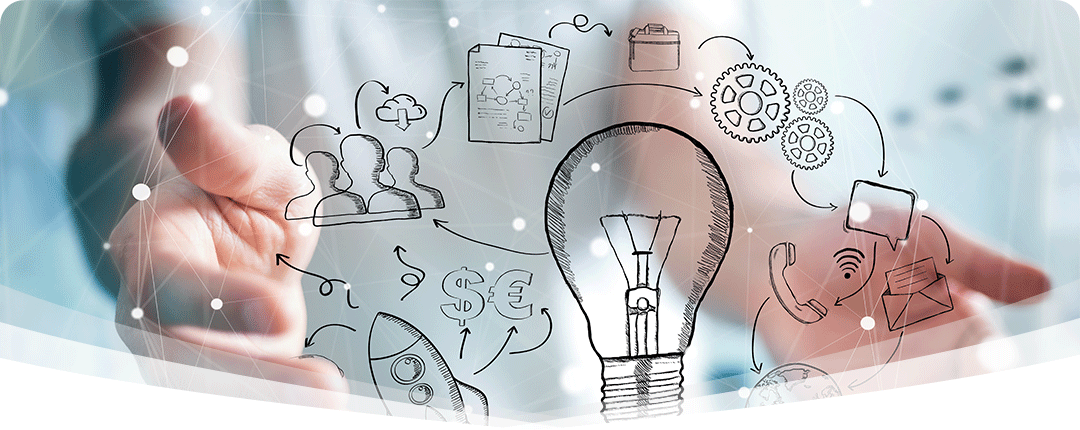One of the top reasons projects fail, according to the Project Management Academy, is insufficient planning. Teams fail to invest in enough project planning for all manner of reasons, including:
- They don’t know where to start with planning, so they end up skipping important aspects of the task.
- They’re hurried by external pressures such as budgets, customer expectations or deadlines.
- They don’t have the right resources to ensure they cover everything when planning the project.
Visual Planning 8 can help solve all three of those issues and has a number of features that can make the entire project management process smoother. Keep reading to discover seven ways Visual Planning 8 improves project management for organizations and teams of all types and sizes.
1. Resource Allocation Helps You Choose Project Players
Another common reason the Project Management Academy gives for project failure is having the wrong or insufficient resources for what you’re trying to accomplish. Some common reasons for not having the right players associated with your project team or effort include:
- The organization is running too many efforts at once. This can stretch resources thin, especially if you need people with specific skills, knowledge or authorizations. For example, if you need consistent feedback from human resources during your project and there’s only one HR staff member in the company, that may prove to be a challenge if another project also needs HR oversight.
- Not planning projects with day-to-day obligations in mind. In the above scenario, even if no concurrent project is running that requires the HR team member’s time, they still have a daily job to get done. Chances are so do most people on a project team. Not accounting for this can leave people burned out or without enough time to do a job correctly.
- The right internal resources don’t actually exist. If you come up with a project that requires a Java coder and you don’t have one on staff, that’s important to know. You may need to make plans to contract with an external resource to meet the needs of that part of the project.
Visual Planning 8’s simplified resource allocation tools help solve these exact challenges. When you’re setting up project tasks and looking for collaborators, you can filter through options by availability, skill, authorizations and other factors. When everyone else in the organization is doing the same, you can all see if a resource is spoken for before you plan to rely on them for a project.
2. Flexible GANTT Charting for Active Planning
Once you find the right resources, you can drag and drop them into a GANTT chart for active timeline planning. That lets you test out scenarios with different resource allocations and paths to project completion. The result is an innate understanding of what it takes to get your project done even before you start it.
Active GANTT planning can also help you combat another common obstacle to project success: scope creep. With a visual picture of exactly who needs to do what and when at your fingertips, you can more easily remind yourself and others that there’s no room in the project path for shiny syndrome or deviations into other processes.
3. Critical Path Leads to Better Time Estimates
Don’t want to spend brain power and scratch paper figuring out the critical path for a project? We understand — manual timeline estimates can get complex, and you never know when you’re leaving out a critical element! Plus, if you make the tiniest change in your GANTT chart, you’ve got to do the work again to verify the critical path.
Visual Planning 8 solves that problem by including an automatic critical path line on your GANTT chart. Once you’ve got the resources lined up, the critical path lets you see at a glance what type of realistic deadline you can commit to. You can also easily see which parts of a project would derail the critical path if they’re not completed exactly on time, so you can plan accordingly with strong communication, potential redundancies and ensuring allocated resources are definitely free when you need them to be.
4. Time Zone and Multi-Language Features
Remember that example above about needing a Java coder but not having one in-house? The ability to work with external resources can be important to project success, and going global may help you with that need even if you’re a local or regional business.
Whether you’re seeking to outsource some aspects of a project or your team is actually scattered across continents or overseas, Visual Planning’s time zone and multi-language features can make a huge difference. The platform works with English, French, German, Italian and Spanish, ensuring speakers in those languages can see labels, fields and report information in their native tongue.
Time zone tools make it possible to schedule meetings, deadlines and other time-sensitive matters with an eye toward inclusiveness and effectiveness. Do you really want someone dialing into your weekly team meetings at 3 a.m. their time? Visual Planning 8 helps you pick times that are better for everyone.
5. Integration With Communication Tools
Poor communication and not understanding requirements also make the Project Management Academy’s top 10 for project fail points. Visual Planning 8 lets you export items to MS Project and syncs with Microsoft 365 and Google personal calendars to help keep everyone on the same page. The project management software also supports integration of communication tools such as RSS Feeds and includes instant messaging and project threads.
6. User-Based Customizable Dashboards
The Project Management Academy ranks failures in stakeholder management right under poor communication as far as reasons projects go south. It says to “always, always manage” stakeholder expectations. Communicating challenges early and keeping stakeholders informed on project progress can keep the C-suite from swooping in to make nervous changes to a project.
Visual Planning 8’s customizable dashboards may be an ideal way to accomplish this. You can set up a custom dashboard for stakeholders that lets them know the high-level status of the project. Meanwhile, project team members can have their own dashboards, which help them know what’s going on specifically with their area of a project and whether it’s time for them to pitch in on anything.
7. The VPGO Mobile App Makes Anytime Project Access and Communication Possible
Virtual Planning’s mobile app keeps project team members informed no matter where they are and helps support working and communication from mobile devices. It can also help stakeholders view their dashboard at their leisure, helping to cut down on phone calls or emails asking for project updates.
Ready to power up your project management processes? Find out more about what Visual Planning 8 can do for your team. Contact us today for a free demo.
Manale is a passionate about digital marketing. She joined STILOG I.S.T in 2018.
She brings SEO & SEA expertise, email marketing and creative content marketing to create a great brand experience for Visual Planning customers.