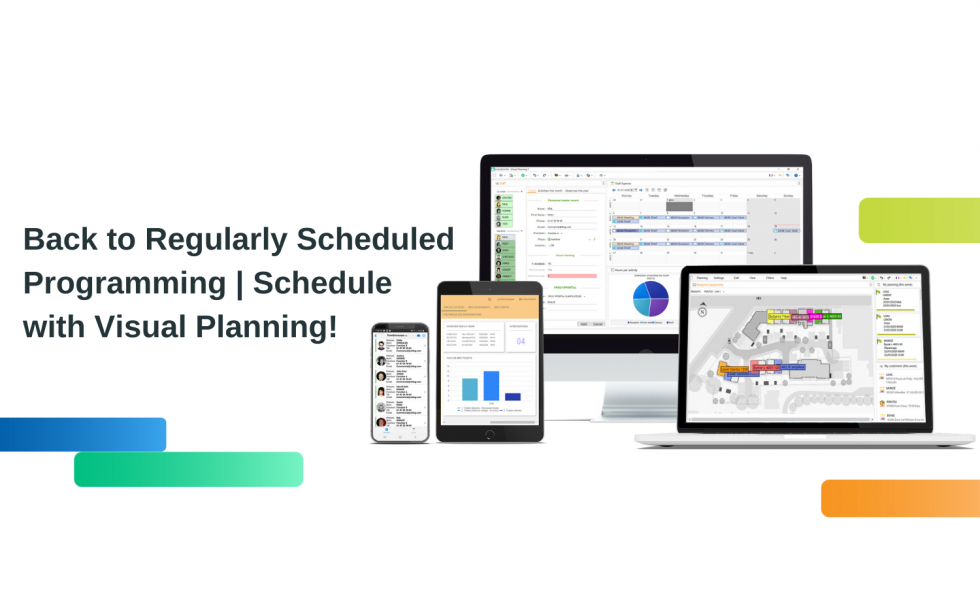As we respond to the effects of the COVID-19 pandemic, companies have seen a decrease in activities during the quarantine: suspended services, project limitations, restructuring of goals, etc.
As businesses return to these unprecedented conditions, questions are raised and require a plan for success. As a result, businesses have implemented new guidelines in hopes to achieve company objectives while ensuring the health and safety of their employees.
In this article, we provide you the keys to an efficient and optimized solution adapted for your business model.
Start with a User-Friendly CRM
Fluid communication with colleagues allows you to be more efficient and responsive to your customers. Through quality follow-ups, your sales department will be able to reassure prospects and clients alike of upcoming products and services. It is important, that your consumers are aware of the actions being taking for a successful relaunch.
The Visual Planning’s CRM module is intuitive, powerful, and scalable to support all the particularities of your business practices. Enhance how your team communicates and take on daily tasks!
Visual Planning has been an essential tool in the success of many companies during and after the results of COVID-19. Thanks to its flexibility, Visual Planning adapts to company practices while increasing productivity. As a cross-platform software solution, Visual Planning allows executives and managers to monitor projects in real–time as they practice social distancing efforts. With a simple drag and drop, businesses have the capacity to plan future sales actions, add the necessary follow-up documents, or assign tasks to teams remotely.
For sales representatives, well-built CRM is an indispensable tool. Resume your day-to-day business professionally and effortlessly with a Visual Planning CRM.
Communicate Effectively While Working Remotely
Working remotely has become our new normal and it is important we continue to communicate actively. Despite reopening’s, companies are allowing their employees to continue to work remotely. However, how do you ensure effective communication, active dialogue, & productive collaboration with your team remotely? The collaborative aspect of Visual Planning and its user-friendly application grants its user the ability to work through the cloud. Through our cloud application, consumers can share and centralize information on multiple devices, including mobile. Your collaborators will be able to store files and transmit information in real-time from their homes.
Don’t miss a beat while working remotely, your teams have access to all their communications tools: push notifications, emails, interface with messaging agendas, the connection from mobile terminals (PDAs, Smartphones, Tablets) to stay ahead of their projects.
With Visual Planning, you will maintain virtual proximity with your team and share your projects in real-time.
Best Social Distancing Practices for Office Layouts
For some companies, onsite work is required for employees. This raises concerns for many, office spaces secure organization and the presence of a management system that allows compliance with government measures while maximizing productivity.
Visual Planning supports you to schedule this activity by allowing you to anticipate in advance the management of your teams and their assignments in your premises or on your sites. If your staff is out in the field it is best to have to constantly contact them, the case of any difficulty they encountered in the field. VPGO the Visual Planning mobile application allows your employees who are mobile to notify management and receive updates to jobs in real-time.
With VP, you can:
- Immediate access to information anywhere
- Organize your employee’s office layouts with VPBlueprint define areas and optimize your office space to meet the rules of physical distance.
- Set alert thresholds when maximum attendance levels are reached with ‘constraints and load plans’ features
- Track in real time the shifts in schedules and the ups and air of field information made by your employees
- Control the allocation of your staff and material resources and their availability
Schedule your teams and projects weeks in advance to get a better view of the upcoming workload for your teams.
Save time by avoiding time-consuming spreadsheets
Excel is a daily and essential tool for most companies especially for scheduling and monitoring their activities. However, it is not always the most effective solution. Although powerful, it can quickly become a burden to the growth of the company: backup problem, non-collaborative, multiplication, and loss of information…). By using Visual Planning, you can optimize your team’s time and save time for tasks that help you improve your company’s profitability.
Visual Planning allows you to manage your assets in a quick and flexible way while being a business a resourceful tool that will help you improve your profitability.
- Benefits from readability, responsiveness, and simplified displays
- Move quickly from projects to projects
- Track your activity in real-time on Visual Planning’s custom dashboards
- Activate geolocation options to automatically define your technicians’ location
- Adjust loads to maximize resource efficiency.
- Conduct real-time reporting for relevant analysis of your business and informed decision-making.
- Take advantage of dedicated communication spaces for your teams.
To sum up, with Visual Planning you will never lose track and you can resume your business in the best way!
Manale is a passionate about digital marketing who often develops content for and about Visual planning.