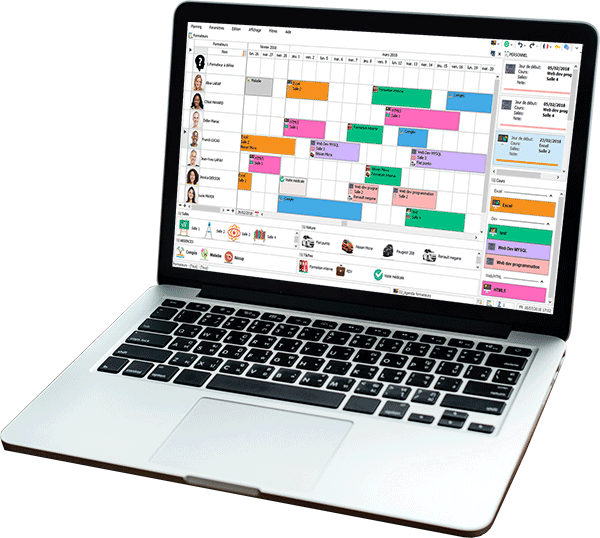What is Resource
Scheduling ?
Project Management With Resource Scheduling
One of the primary problems Visual Planning’s software seeks to solve is resource scheduling, which falls under the umbrella of resource allocation and management. But you may find yourself wondering “what is resource scheduling?”, or “what is resource planning?”.
To put it simply, resource scheduling refers to the set of actions and methodology used by organizations to efficiently assign the resources they have to jobs, individual tasks or projects they need to complete. This also includes scheduling start and end dates for each task or project based on resource availability. Depending on the industry, critical resources can be people (either employees or independent contractors), equipment and machines (this is frequent for construction, manufacturing or maintenance businesses) or rooms and facilities. They may also need consumable resources (for instance, materials and parts for manufacturing).
Resource scheduling is a key step of project management, no matter the types of projects you complete. This is especially true when your resource pool is limited or strictly managed. When resource availability and work capacity are the primary factors that determine a project’s deadline, project managers sometimes speak of resource-constrained scheduling.
But we can often use resource scheduling software for simple operation management and enhanced business performance. Such software helps create resource schedules, allowing managers to outline completion dates for tasks assigned to their teams. Then they can report on the management of resources and project updates to stakeholders, such as customers or a board of directors, with real-time data.
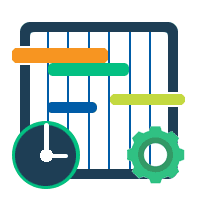
But we can often use resource scheduling software for simple operation management. It allows managers to outline completion dates for tasks assigned to their teams. Then they can report to stakeholders such as customers or a board of directors.
5 STEPS IN RESOURCE SCHEDULING
After determining the benefits of resource planning and project schedules can have for your organization, you may be wondering how to start the implementation process. Resource scheduling in project management is fairly straightforward, though there are a few elements managers should keep in mind, especially if working with limited resources, complex projects or time constraints. Project teams should follow the following 5 steps, with the help of resource scheduling tools, to develop an optimal process.
Step 1. Identify Projects in Need of Completion
The first step in resource scheduling is identifying needs and expectations, typically by listing tasks or jobs that need to be completed along with an assumption of duration or effort. We can express these resource requirements in hours, days, or eventually percentage of occupation. The actual time it takes to complete project plans may differ due to various reasons, but it is vital to identify an estimated time window for completion at the beginning of the process so team leaders can begin to prioritize and optimize critical tasks.
Step 2. Identify Project Constraints
In step two, resource managers begin identifying constraints for each job or task. This critical step in project scheduling determines the conditions under which project tasks must be completed. Such limitations can be a deadline, your current resource capabilities, a set of skills required to complete the task, a location where the resources need to be moved for the job, etc. Constraints not identified during this step of the resource scheduling process can prevent you from completing a project on time.
Within resource scheduling, there are two different approaches to prioritization based on a project’s constraints: resource leveling and resource smoothing. Resource leveling is utilized when team leaders prioritize the availability of resources, and resource smoothing refers to the prioritization of time constraints when creating the project schedule. Your unique situation and limitations will dictate which approach to resource planning you choose.
Step 3. Identify Resource Demand
After determining project and resource constraints, project managers can begin identifying the types and number of resources needed to complete each task, i.e. the resource demand. We can express the demand for each type of resource in hours or days for people, machines, etc. and in quantity if we also need parts and materials. The need for additional resources later in the project pipeline can cause delays, so it is vital to identify all critical resources in this step.
Step 4. Control Resource Capacity
Resource managers must keep future projects in mind too. Controlling the future availability of resources of each category (employees, equipment, rooms, etc.), sometimes called capacity, is the only way to ensure your approach to resource management is sustainable. If the resources are primarily people, this includes knowing how much work they typically do in a day, what their current and forecasted workload is, if there are any planned absences or vacation time, new hires, etc. Team leaders can express the total availability for a period in a number of days and hours. For consumables, this involves quantity in stock, shipping delays for just-in-time deliveries, etc. If you fail to consider future project requirements in your resource plan, you may experience various business challenges such as shortages, delays, and losses.
Step 5. Allocate Project Resources
Finally, team leaders can begin assigning available resources to tasks or jobs, i.e. scheduling resources to perform specific tasks or jobs at a specific date, until all work has been assigned. If a type of resource is in high demand and has a low capacity, generating resource schedules may include delaying some jobs or projects as original deadlines cannot be met. For this reason, adequately forecasting the resource capacity vs. demand ratio is vital for competent resource allocation and allows managers to anticipate bottlenecks or low activity periods.
HOW CAN I SCHEDULE RESOURCES IN VISUAL PLANNING?
Visual Planning is an ideal resource scheduling software with an intuitive interface that will show which resource is assigned to which task. In summary, it lists the individual resources of a category (for instance, all employees, or all machines). It also shows what each of those resources is assigned to do on a timeline that can be displayed at an hourly, daily, weekly or monthly scale. Events are individual work items such as tasks or jobs in Visual Planning. Thus a block of color identifies them on the resource schedule. Events can also be non-working to represent unavailability (vacations for employees, planned maintenance for equipment, etc.). If multiple types of resources are used, users can easily switch from one resource schedule view to another, or display several schedules at once. For that reason this is called multi-resource scheduling.
If you would like to learn more on resource scheduling methods, feel free to review our scheduling blog or subscribe to the Scheduling Newsletter below. For more information on how Visual Planning can enhance your business performance, check out our full list of features .